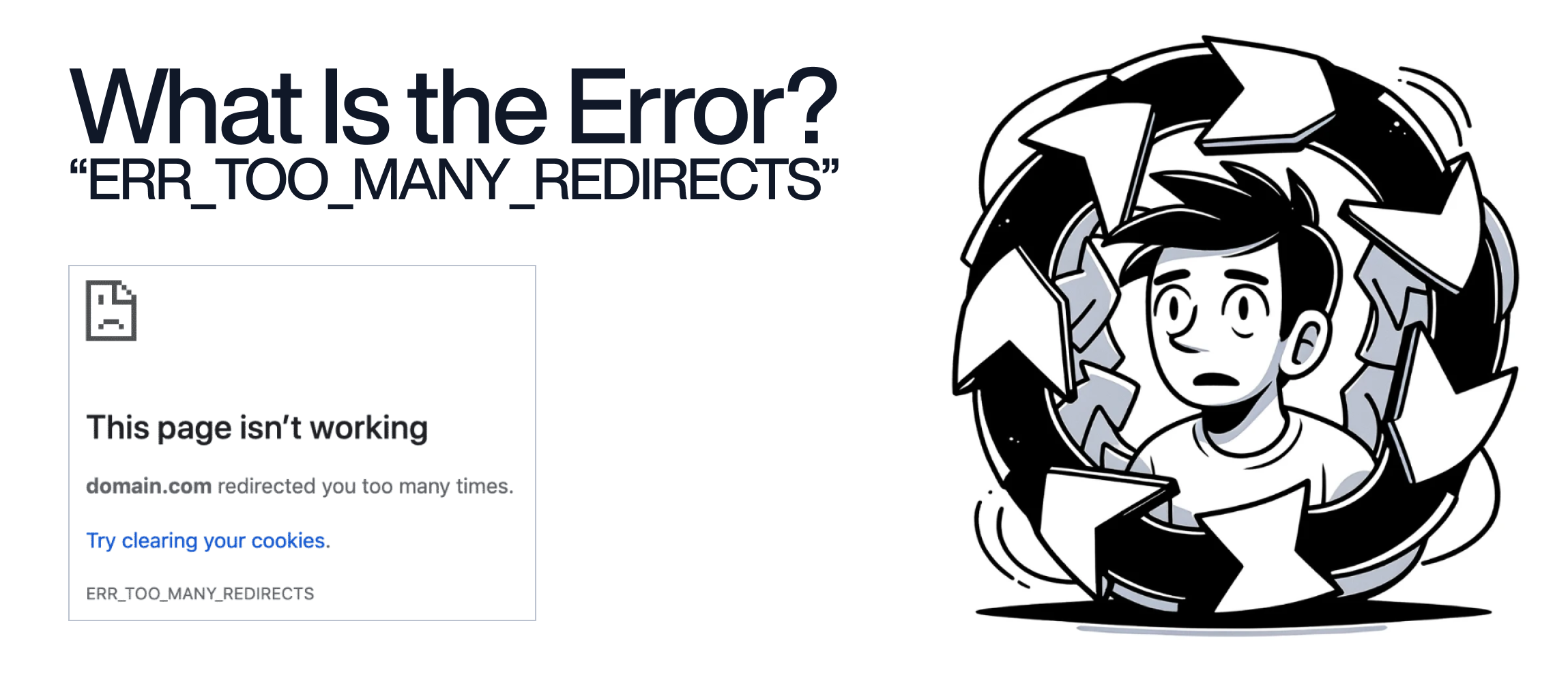If you’ve ever encountered the “ERR_TOO_MANY_REDIRECTS” error while browsing or managing a website, you know it can be frustrating. This error, also known as a redirect loop, occurs when a webpage redirects you to another page in a continuous loop, preventing the original page from loading.
Here’s a breakdown of what causes this error and how to fix it.
1) Incorrect URL Redirects:
The most common cause is incorrect URL redirects set up in your website’s configuration. This can happen if a page is set to redirect to another page that, in turn, redirects back to the original page.
2) Misconfigured Server Settings:
Server settings, especially in the .htaccess file for Apache servers or the nginx.conf file for NGINX servers, can cause redirect loops if not configured properly.
3) Conflicting Plugins:
On CMS platforms like WordPress, plugins designed to handle redirects can sometimes conflict with each other, leading to a redirect loop.
4) SSL/TLS Settings:
Improper SSL/TLS configuration, such as forcing HTTPS redirects improperly, can also lead to this error.
5) Cookies and Cache Issues:
Sometimes, the browser’s cache or cookies can cause redirect loops, especially if there are changes in the way the website handles sessions or user authentication.
1) Check Redirect Settings:
🔹 WordPress: If you’re using WordPress, check the settings in your redirect plugins (like Redirection or Yoast SEO) and ensure there are no conflicting rules. Also, check the settings in your .htaccess file if you’re using Apache.
🔹 Other CMSs: For other CMSs, review the platform’s redirect settings and any relevant configuration files.
2) Clear Browser Cookies and Cache:
Sometimes, simply clearing your browser’s cookies and cache can resolve the issue. This is especially true if the error started after recent changes to your site.
3) Check SSL/TLS Settings:
Ensure that your SSL/TLS settings are configured correctly. If you’re forcing HTTPS, make sure the redirects are set up properly to avoid loops.
4) Review Server Configuration:
For Apache servers, check your .htaccess file for any incorrect or conflicting redirect rules. For NGINX servers, review the nginx.conf file.
🔹Example for Apache:
RewriteEngine On
RewriteCond %{HTTP_HOST} ^example\.com [NC]
RewriteRule ^(.*)$ http://www.example.com/$1 [L,R=301]
🔹 Example for NGINX:
server {
listen 80;
server_name example.com;
return 301 http://www.example.com$request_uri;
}
5) Disable Conflicting Plugins:
If you suspect a plugin conflict, disable all plugins and then reactivate them one by one to identify the culprit.
6) Contact Your Hosting Provider:
If you’ve checked everything and the problem persists, reach out to your hosting provider. They can help identify server-level issues that might be causing the error.
To avoid this error in the future, follow these best practices:
- 🔹 Regularly Review Redirects: Periodically review your website’s redirect rules to ensure they are correct and not conflicting.
- 🔹 Test Changes Before Implementing: Before making major changes to your website’s configuration or plugins, test them in a staging environment.
- 🔹 Keep Plugins and Software Updated: Ensure that all your website’s plugins, themes, and software are up to date to avoid conflicts and compatibility issues.
By understanding what causes the “ERR_TOO_MANY_REDIRECTS” error and how to fix it, you can maintain a smoother browsing experience for your users and keep your website running efficiently. If you need more help or have specific questions, don’t hesitate to contact our support team.